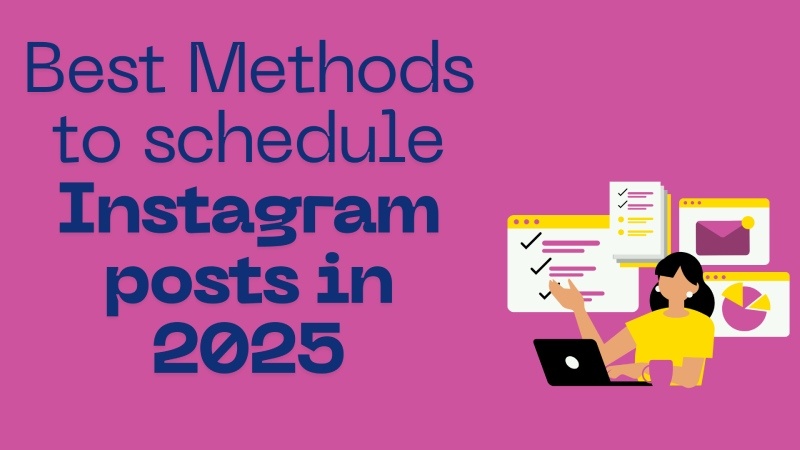
Instagram has become the busiest social media app, with approximately 2 billion monthly active users. Every person works in multiple categories and is still posting manually. With 1 or more Instagram accounts, it is difficult to manage posting time.
Scheduling your posts in advance is beneficial for influencers and creators. Posts with tools allow you to focus on other particular activities like high-quality images and videos, checking performance, engagement rates, top accounts to follow on Instagram to get followers, etc.
Explore how to schedule your Instagram posts through the app or by tools to save time. This is the only process for quick work and enhances visibility on social media.
Posts might help you:
- What is an Instagram scheduler?
- Can we schedule Instagram posts in advance?
- Here are a few tips for scheduling Instagram posts
- A few Benefits of scheduling Instagram Posts
What is an Instagram scheduler?
An Instagram scheduler is a tool used to schedule Instagram posts for the coming days in advance to save time. These scheduler tools have paid plans; some features are free in plan A.
Can we schedule Instagram posts in advance?
There are three ways to schedule Instagram posts in advance. You know scheduling is important for brands. Follow the three methods below.
1. Schedule Instagram posts natively in apps
After realizing the users, Instagram finally announced the scheduling feature in the app at the end of 2022. This feature only works for a business account or creator account. Personal profiles are unavailable for this feature.
So, if you have a personal profile, convert it into a professional account, then schedule your posts directly from the Instagram app. Follow the below steps for more settings.
Step 1: The first step is to select a post or video for publishing.
Step 2: Open the app and click on the + icon to create a new post.
Step 3: Select any reel or video and add the desired caption, stickers, and filters.
Step 4: Now click on Advanced Settings for more options.
Step 5: Select the Schedule this Post option and turn it ON. Then choose the date and time from the menu.
Step 6: Now go back to the screen and then tap on Schedule Done.
Step 7: To check your scheduled posts, tap on the menu and select scheduled content.
Step 8: Remember, only 25 posts are available for scheduling per day, and up to 75 days in advance.
2. Schedule Instagram posts through Meta Business Suite
To schedule your Instagram post in Meta Business Suite, connect your Instagram with your Facebook page first to access both from Meta Business Suite.
You can post your stories, reels, and videos using this method. Using Meta Business Suite is easy for laptop or iOS users. Follow all the below steps for this procedure.
Step 1: Click on the Meta Business Suite and select Create Post or Create Reel.
Step 2: Choose the Instagram account you want to use to share your posts or reel.
Step 3: It also includes your Facebook page.
Step 4: Now it’s up to you to post on both Facebook and Instagram pages.
Step 5: Move another step and upload your media, whether it is a picture or a video.
Step 6: Write a caption and add hashtags and mentions. You can save your hashtags to use again in another post.
Step 7: Now click on schedule and enter your date or time.
Step 8: Tap on Active Time to access the upcoming times.
Step 9: After that, click on save, then click on the schedule.
3. Schedule Instagram posts using scheduler tools
Scheduling Instagram through Meta or an app is straightforward. If you need scheduler tools for this procedure, then follow the list below. The method of these schedulers is the same as I discussed above.
You just need to upload your media and adjust the time and date settings for the next coming days, and that’s it. The main reason for using these scheduler tools instead of the native app or Meta Business Suite is that these tools have more features and unlimited space for posts.
Here is the list of best tools:
- SocialBee
- Pally
- Sendible
- Content Studio
- Sprout Social
- MeetEdgar
Here are a few tips for scheduling Instagram posts
- Optimize your posting time to enhance the engagement rate
- Choose an attractive caption for your posts
- Focus on your content calendar
- Analyze your work or graphs
A few Benefits of scheduling Instagram Posts
- Build a comprehensive and consistent content strategy
- Allow more time to engage with your followers
- Increase your productivity with better time management
- Create a marketing campaign on Instagram
- Encourage collaboration with brands
Frequently Asked Questions
How can we schedule Instagram stories?
Ans: You can schedule Instagram stories by using these schedulers. You just select Create Story and the rest of the settings are the same as I discussed above.
Does Instagram have a calendar feature?
Ans: Instagram does not have this feature. To use this feature try Meta Business Suite and other tools.
Conclusions
Using Instagram scheduler tools is very beneficial for you. Try the best scheduler tools and focus on your content strategy. These tools help you in time management and give good quality videos and photos. By following these points, you will boost your Instagram engagement.