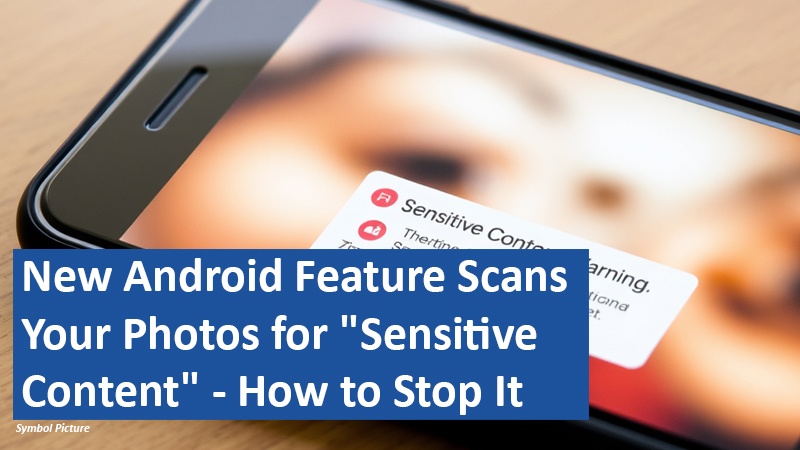
On October 5, 2024, Google released a security update for Android 9 and higher that included a new service called Android System SafetyCore. While most of these patches were routine security fixes, SafetyCore was new and different. Google stated in a developer note that the release is an “Android system component that provides privacy-preserving on-device user protection infrastructure for apps.”
######################################################
Now exclusively try Amazon Prime and Prime Video free for 30 days!
##########################################################
What is SafetyCore?
The update provided no further information. This left regular users in the dark and, frankly, didn’t offer much insight to programmers either. However, we now know that SafetyCore can do more than just detect nude images. Its built-in machine learning functionality can specifically identify and filter images with sensitive content.
Google’s Explanation
Google told ZDNET: “SafetyCore is a new Google system service for Android 9+ devices that provides on-device infrastructure for securely and privately performing classifications to help users detect unwanted content. Users control SafetyCore, and SafetyCore only classifies specific content when an app requests it through an optionally enabled feature.”
User Concerns
One of the most controversial aspects of SafetyCore is that it’s silently installed on devices running Android 9 and higher without explicit user consent. This move has raised concerns among users about privacy and control over their devices. As one Google Play Store customer said: “No consent given, couldn’t stop or halt installation.
Watched it install itself on my phone on January 22, 2025 (couldn’t pause or cancel it) AND it did all that over cellular (my settings are to never download or install anything unless I’m on WiFi). The description tells you nothing. The permissions are for pretty much EVERYTHING.”
Removing SafetyCore
Don’t trust Google? Just because SafetyCore doesn’t phone home doesn’t mean it can’t call another Google service to tell Google’s servers that you’re sending or taking “sensitive” images. If you want to uninstall or disable SafetyCore, here’s how:
- Open Settings: Go to your device’s Settings app
- Access Apps: Tap on “Apps” or “Apps & notifications”
- Show system apps: Select “See all apps” then tap the three-dot menu in the top right corner to select “Show system”
- Find SafetyCore: Scroll through the list or search for “SafetyCore” to find the app
- Uninstall or Disable: Tap on Android System SafetyCore and then select “Uninstall” if available. If the uninstall option is grayed out, you may only be able to disable it
- Manage permissions: If you can’t uninstall the service, you can also review SafetyCore’s permissions and try to revoke them, especially internet access
While SafetyCore aims to improve user safety by filtering sensitive content, its automatic installation and lack of transparency are concerning. Apple offers similar methodology and functionality to SafetyCore on iPhones with Communication Safety. However, Apple has told us what’s happening and given users the choice of whether or not to use the service.
What are your thoughts on SafetyCore? Do you believe it infringes on user privacy? Share your opinions in the comments below.
Based on content from www.zdnet.com and own research.