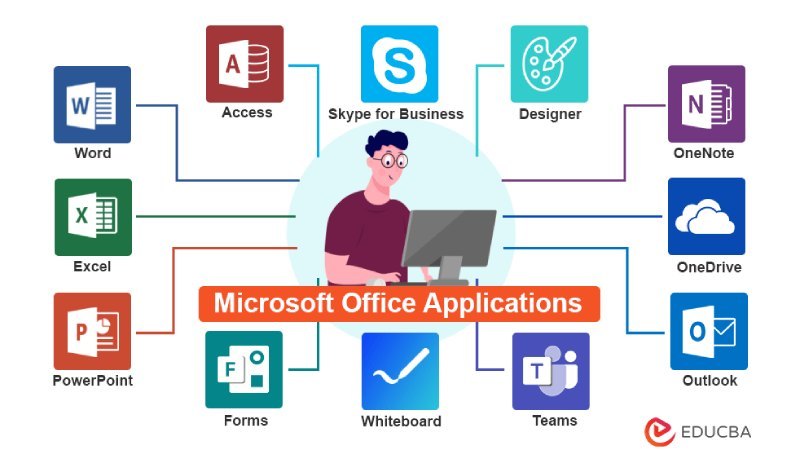
Microsoft Office 2024 is a toolkit full of helpful programs like Word, Excel, and PowerPoint. You can choose to buy Office 2024 once or pay every year for extra features and online services.
This new version comes in three flavors: Home and Student for schoolwork, Business for work tasks, and Professional for everything in between. Your computer needs to be fairly up-to-date to run it smoothly.
Get ready to explore what’s inside Microsoft Office 2024!
Key Features of Microsoft Office 2024
Microsoft Office 2024 is like a Swiss Army knife for your computer; it packs everything you need for work, school, or anything in between. Whether you’re crafting an epic presentation or crunching numbers like a pro, these tools have got your back.
Classic Office Apps: Word, Excel, PowerPoint
Word, Excel, and PowerPoint are like the bread, butter, and jam of the office suite world. You’ve got Word for typing up anything from essays to reports. No fuss there. Then, Excel steps in with its grids for crunching numbers or planning your budget.
It’s like magic; put in data, and watch it turn into charts or graphs. And don’t get started on PowerPoint – it turns any presentation into a showstopper.
You use these apps almost every day without thinking twice. They’re so easy to pick up but pack enough punch for serious work too. Think about making a killer resume in Word, analyzing your savings in Excel, or convincing everyone with a slick PowerPoint pitch.
One-Time Purchase vs. Subscription Model
Choosing between a one-time purchase and a subscription for Microsoft Office 2024 is like deciding between renting a house or buying one outright. Both have their perks. Let’s break it down in a table, shall we?
| One-Time Purchase | Subscription Model | |
| Cost | Pay once, own forever | Pay monthly or yearly |
| Updates | Get initial software only | Enjoy regular updates |
| Access | Use on one computer | Use on multiple devices |
| Features | Basic features | All the latest features |
| Cloud Services | Limited access | Full access to cloud services |
Paying once sounds good, right? You get the core apps: Word, Excel, and PowerPoint, and that’s that. No recurring fees. It’s like owning a reliable old car. Subscription, on the other hand, is like having a car with free upgrades every few months. More features, more devices, and the cloud – it’s all there. So, what’s your pick? A sturdy, unchanging set-up or a dynamic, ever-updating one?
Integration with Microsoft 365
Microsoft Office 2024 works smoothly with Microsoft 365. Think of it like peanut butter and jelly. On their own, they’re good, but together, they’re fantastic. This pairing means you can save your files in the cloud with OneDrive.
So, say goodbye to losing documents because your computer decided to take a nap.
You also get cool features that keep everyone on the same page, literally. If you work on a project with friends or co-workers, you can all edit the same document at the same time.
No more emailing back and forth! Plus, updates are automatic. You always have the latest tools without lifting a finger.
Enhanced Productivity Tools
Office 2024 introduces new tools to streamline your work. Envision AI assistants that complete your sentences in Word or scrutinize data trends in Excel. These intelligent functionalities save time, making tasks effortless.
Picture crafting a PowerPoint slide and the design advice surfaces, all customized for your content. Additionally, with enhanced cloud integration, accessing files from any location has become more straightforward.
Furthermore, there’s an aspect for everyone who multitasks. The new “Focus Mode” eliminates interruptions, allowing you to delve intensely into your work without diversions. For teams? Teamwork is crucial.
Distribute documents effortlessly and synchronize alterations immediately across Word, Excel, and PowerPoint. Teamwork while geographically separated just became more manageable.
Editions of Microsoft Office 2024
Choosing the right version of Microsoft Office 2024 is similar to picking your favorite ice cream flavor; there’s something for everyone. Whether you’re writing notes, working with numbers, or creating a compelling presentation, there’s a version crafted specifically for you.
Stay here to gather all the information!
Home and Student Edition
The Home and Student Edition of Microsoft Office 2024 is a great fit for families and students. This edition comes with classic apps like Word, Excel, and PowerPoint. You get everything you need to make school projects, home budgets, or personal documents.
Plus, there’s no subscription needed. Buy it once, and it’s yours.
This version works well on both Windows PCs and Macs. It’s perfect if you’re looking for an affordable way to keep your work in one place without any extra fuss. The tools are easy to use too.
So, whether you’re writing an essay or putting together a presentation for class, this edition has got your back.
Business Edition
Business Edition of Microsoft Office 2024 is for small and big companies. It has everything a business needs. This includes Word, Excel, PowerPoint, and extra tools for teamwork. Teams can share files easily and work together in real time.
Plus, it comes with more security to keep company data safe.
This edition also ties well with Microsoft 365 services. So, if your company uses cloud storage or email hosting through Microsoft 365, it’s smoother to use them together. Handy features like calendar sharing and meeting scheduling are easier too.
For businesses looking to boost productivity and protect their work, this edition makes sense.
Professional Edition
The Professional Edition is a big deal for those who need more than basics. It includes everything from the Home and Student and Business editions, plus Publisher and Access. These apps are lifesavers for creating professional materials and managing databases.
They’re perfect for people running their own business or working in roles where these tools are essential.
This edition suits someone stepping up their game in office productivity software. With Publisher, you can make brochures that stand out, and Access helps keep all your data neat and tidy.
They work together to make sure your projects look sharp and well-organized.
Pricing Structure
As you consider investing in Microsoft Office 2024, there are cost-effective options at your disposal. You can opt for a traditional one-time purchase or keep things updated with a subscription model—regardless of your choice, you’ll gain exciting features without depleting your budget.
One-Time Purchase Costs
Paying once for Microsoft Office 2024 means no monthly payments. It’s a one-and-done deal where you buy the software and it’s yours, with all its features locked in. Think of it like buying a car outright instead of leasing it; you pay more upfront but aren’t tied to ongoing costs.
Prices vary depending on which edition you choose. The Home and Student Edition might be less expensive than the Professional Edition, which packs more punch for business use. This option suits folks who prefer not dealing with subscriptions or those using the same computer for several years.
Choosing this route also means updates are limited to security fixes, not new features. You get what you buy at that moment—no future bells and whistles added unless you decide to purchase the next version down the line.
Comparison with Microsoft 365 Subscription
Let’s talk turkey about what you’re getting into with Microsoft Office 2024 and how it stacks up against the Microsoft 365 subscription. Here’s the lowdown in a table that’s easy as pie to digest.
| Feature | Microsoft Office 2024 | Microsoft 365 |
| Cost | One-time purchase | Annual or monthly subscription |
| Updates | At purchase only | Regular updates included |
| Cloud Services | Limited | Full access to OneDrive, SharePoint |
| Apps Included | Word, Excel, PowerPoint | Same as Office 2024, plus Access, Publisher |
| Device Limit | 1 PC or Mac per license | Use on multiple devices |
| Support | Limited | Continuous while subscribed |
Choosing between the two? Well, it’s like deciding between a cozy sweater and a Swiss army knife. If your needs are straightforward, Office 2024’s one-time buy might be your jam. But, if you’re all about the bells and whistles, playing it cool with a Microsoft 365 subscription could be the way to go. With 365, you’re always in the loop, thanks to those regular updates and a suite of apps that’s ready to roll when you are.
System Requirements for Microsoft Office 2024
Before you jump into Microsoft Office 2024, let’s make sure your computer can handle it. Think of it as checking if your car has enough gas for a long trip.
Processor and Operating System
For Microsoft Office 2024 to run smoothly, your computer needs a good processor and the right operating system. Think of the processor as the brain of your computer. It handles all tasks, from opening Word documents to crunching numbers in Excel.
A faster processor means everything works quicker and more efficiently. Now, for Office 2024, you’ll need at least a 1GHz speed processor. This is pretty standard for most computers today.
Let’s talk about operating systems because they’re crucial too. Your computer’s operating system is like its foundation. Everything else builds on it, including Microsoft Office 2024.
For this version, Windows 10 or later is required. Yes, that means older versions won’t cut it anymore. So if you’re still hanging on to Windows 7 or 8, it’s time for an upgrade. Making sure you have the correct setup ensures that all those new features in Office work just like they should, without any hiccups.
Memory and Storage Needs
Microsoft Office 2024 requires sufficient memory and storage on your computer. Visualize your computer as a toolbox. In the same way as tools need space, Office 2024 requires room to operate smoothly.
For basic tasks in Word or Excel, 4GB of RAM will suffice. However, for more demanding tasks like large PowerPoint presentations, aim for a minimum of 8GB.
Now addressing storage. A minimal of 10GB free space on your hard drive is necessary just to install Office 2024. This doesn’t account for the files you’ll generate later. Additionally, be aware that SSDs operate quicker than HDDs.
So if you dislike waiting for loading screens, taking into consideration the use of an SSD may speed up access to your apps and documents.
Conclusion
We learned about Microsoft Office 2024’s cool features, various editions, and how much they cost. It’s easy to find an option that fits what you need, whether for home or work. This guide shows how simple and useful these tools are.
For more tips or help, check out online forums or Microsoft’s own help pages. Let this be your push to get more done with less fuss!