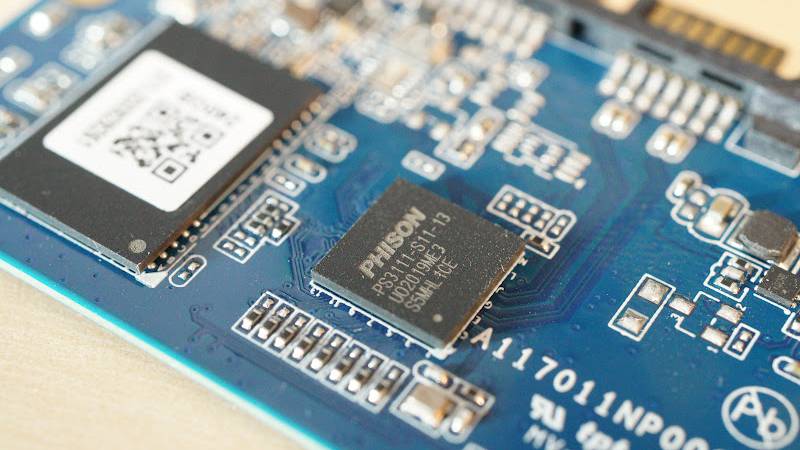
Data loss is a stressful and potentially costly problem that can strike without warning. Whether you’re dealing with a personal photo collection, critical business documents, or sensitive research data, losing access to important files can be devastating. Fortunately, there are numerous ways to recover data from failing or damaged storage devices such as hard disk drives (HDDs), solid-state drives (SSDs), USB flash drives, and memory cards. Thanks to All Data Recovery from Poland, below is an in-depth look at how these devices fail, how data recovery works, and what you can do to maximize your chances of getting your data back.
Introduction
Data recovery involves retrieving inaccessible or lost data from storage media that has failed or become corrupted. The specific methods and tools used will vary depending on factors such as the type of device, the nature of the failure, and how quickly a user responds to early signs of problems. The complexity of data recovery can range from a simple software fix to sophisticated interventions requiring specialized equipment and expertise.
Understanding the basics of how data is stored and what causes data loss is the first step toward successful recovery. Modern storage devices use different underlying technologies—HDDs rely on magnetic platters, SSDs utilize flash memory chips, and USB flash drives and memory cards employ smaller-scale flash memory. Each of these storage methods has unique failure modes, but they share a common vulnerability: data can become unreachable due to physical damage, electronic faults, software corruption, or user error.
In many cases, data remains physically present on the storage media and is merely rendered inaccessible by damaged file systems, corrupted index information, or faulty controllers. By diagnosing and addressing the underlying issue, data recovery specialists and specialized software can often restore access to these files.
Understanding How Data Is Stored
1. Magnetic Storage (HDDs)
Hard disk drives record data on spinning platters coated with magnetic material. A read/write head moves across the platter’s surface, changing magnetic states to store bits of information. If the drive is functioning normally, this read/write process is fast and reliable. However, because HDDs have multiple moving parts, they are susceptible to mechanical wear and tear, head crashes, or bearing failures.
2. Flash Memory (SSDs, USBs, Memory Cards)
SSDs, USB flash drives, and memory cards all use NAND flash memory. This type of storage does not have moving parts and can be faster in certain operations. However, each flash cell has a limited number of write cycles before it becomes unreliable. Manufacturers employ techniques like wear leveling to extend the lifespan of flash memory, but once too many cells degrade, data loss becomes more likely. Additionally, controller failures or firmware errors can render even healthy flash cells inaccessible.
3. Partitioning and File Systems
Regardless of physical storage technology, drives are typically organized into partitions and use file systems such as NTFS, FAT32, exFAT, EXT4, or APFS. These file systems manage how data is saved, retrieved, and tracked. If the file system becomes corrupted, data can become inaccessible even if the underlying storage hardware is intact. Successful recovery often hinges on restoring or reconstructing these logical structures.
Common Failure Modes
1. Physical Damage
Physical damage ranges from a dropped HDD that causes a head crash to a USB flash drive with a snapped connector. In these scenarios, a user might hear unusual sounds from an HDD (clicking, grinding) or see a completely lifeless USB stick. While physical damage often requires professional repair, quick action can mitigate further harm.
2. Electronic Failures
Electronics can fail due to power surges, manufacturing defects, or faulty components. A malfunctioning HDD controller board or an SSD with damaged circuitry may no longer respond to any read/write commands. Data recovery in these cases sometimes involves swapping controller boards on HDDs or working around bricked firmware on SSDs.
3. Logical Corruption
File system errors, malware infections, and accidental deletions are typical examples of logical failures. In such cases, the drive appears fully functional from a hardware perspective, but files or partitions may be unreadable. Logical failures often have a higher success rate with software-based recovery tools, provided no physical damage exists.
4. Firmware Issues
Firmware bugs can cause a drive to freeze, become undetectable, or fail to complete boot sequences. SSDs, in particular, rely heavily on complex firmware to manage tasks like wear leveling and garbage collection. Glitches in the firmware can make the entire drive inaccessible.
Approaches to Data Recovery
A. Immediate Safety Measures
The first and most crucial step is to halt any operations that could further compromise the drive. Continuing to write data, perform disk checks, or power-cycle a failing device repeatedly can exacerbate the damage. If you suspect a drive is failing—especially if you hear unusual noises (in the case of an HDD)—shut it down immediately to prevent additional harm.
B. Software-Based Recovery
For logical failures, software-based tools are usually the first line of defense. Many programs can scan drives for lost or deleted files, reconstruct partition tables, and repair corrupt file systems. Examples include:
- Recuva (Windows)
- TestDisk and PhotoRec (Windows, macOS, Linux)
- EaseUS Data Recovery Wizard (Windows, macOS)
- Disk Drill (Windows, macOS)
These tools excel at scanning accessible storage media and locating fragments of files. However, if the drive’s hardware is severely damaged or the file system corruption is extensive, professional methods may be required.
C. Professional Data Recovery Services
If the drive has physical damage or severe electronic issues, specialized intervention is usually necessary. Professional data recovery laboratories have the following capabilities:
- Cleanroom Environments: HDD platters must be handled in class-100 or class-10 cleanrooms to avoid contamination by dust or debris. Experts can replace damaged read/write heads or move platters to a functional donor drive.
- Advanced Electronics Work: For a flash-based device with a faulty controller, technicians may remove individual memory chips and read data directly with specialized equipment. This process, known as chip-off recovery, is delicate and requires both hardware and software expertise.
- Firmware Repair: Professionals may be able to reprogram or replace faulty firmware chips, bringing an unresponsive drive back to life long enough to extract data.
Professional services can be expensive, reflecting the complexity of specialized techniques and equipment. However, for critical data, the cost is often justifiable.
Device-Specific Recovery Considerations
A. Hard Disk Drives (HDDs)
- Head Crashes: If the read/write head contacts the platter surface, data on those areas can become permanently unrecoverable. However, other parts of the drive may still be intact.
- Bad Sectors: Over time, certain areas of the disk become unreadable. Data recovery tools try to read around these sectors and reconstruct files from the healthy parts.
- Firmware Failures: HDD firmware is stored on platter-resident areas known as the service area or system tracks. Corruption in this area may render the drive undetectable until specialized firmware tools are used.
B. Solid-State Drives (SSDs)
- Limited Write Cycles: Every flash memory cell can only handle a finite number of write operations. Once the wear limit is reached, performance degrades, and data can become corrupted.
- Controller and Firmware Complexity: SSDs distribute data across multiple channels and employ wear-leveling algorithms. Recovering data often involves working around these algorithms and reading raw flash chips if the controller is dead.
- Sudden Failures: SSDs sometimes fail abruptly without the slow decline typically observed in HDDs. Users may see no warning signs before data becomes inaccessible.
C. USB Flash Drives
- Physical Breakage: Because of their small form factor, USB flash drives can easily be bent or snapped, destroying the USB connector or internal circuitry.
- Generic Controllers: Many inexpensive USB flash drives use generic controllers that might fail unpredictably. Data recovery may require chip-off techniques if standard software tools cannot communicate with the controller.
D. Memory Cards (SD, microSD, CF, etc.)
- Frequent Insertions/Removals: Constant handling can lead to contact wear or accidental bending.
- Counterfeit Products: Some low-quality or counterfeit memory cards have inflated capacity, leading to read/write errors and data corruption.
- Specialized File Systems: Certain devices (e.g., cameras, drones) may format cards with proprietary file systems or special partition structures, complicating recovery efforts.
Preventing Further Damage During Recovery
When a storage device fails, any further use can overwrite lost data or exacerbate physical harm. Consider these guidelines:
- Stop Writing Data: Avoid saving new files or installing software on the failing drive. Every new write can overwrite previously stored data.
- Clone the Drive: If the drive remains partially functional, create a sector-by-sector image before attempting any repairs or scans. Tools like dd (Linux) or specialized cloning software can help.
- Protect Against Static: For devices with exposed circuitry, ground yourself and use static-free work surfaces, especially when attempting hardware fixes or removing memory chips.
- Label Components: If you decide to open an HDD (highly discouraged outside of a cleanroom) or disassemble a USB drive, label each part carefully to avoid confusion during reassembly.
- Seek Professional Help for Severe Damage: Attempting to repair broken connectors or open an HDD in normal room conditions can worsen damage. If the data is critical, it’s often more cost-effective to consult professionals right away.
Specialized Tools & Techniques
Imaging Tools
Tools like ddrescue can create a precise copy of a failing drive, skipping bad sectors and retrying unreadable areas multiple times. This imaging process can salvage any readable data for subsequent scanning by recovery software. By working with a copy, you reduce the risk of causing further harm to the original drive.
Hex Editors and Forensic Tools
In certain complex cases—such as recovering fragments of large files or investigating partial overwrites—professionals use hex editors to inspect raw data at the sector or byte level. Forensic tools can reconstruct files by analyzing signatures and patterns. This process demands a high level of technical expertise and is usually reserved for serious forensic investigations.
PCB Swaps and Component-Level Repair
For HDDs, swapping a damaged printed circuit board (PCB) with an identical donor board can be a partial solution. However, modern drives often store unique calibration data in flash memory on the PCB or the platters, so a direct swap might not always work without additional firmware adjustments. Similarly, advanced component-level repair might be needed for flash-based devices to bypass damaged controllers.
Conclusion
Data recovery is a multi-faceted process that can range from simple software scans to complex hardware interventions. The exact techniques employed will vary based on the type of device, the nature of the failure, and the criticality of the data involved. While modern storage media offer remarkable reliability, no technology is infallible. Failures can—and do—happen, sometimes with little warning.
If you face a potential data loss situation, taking immediate action can significantly improve your odds of recovery. Stop using the affected device, clone or image it if possible, and assess whether you can try a reputable data recovery software or need the expertise of a professional service. In cases of physical damage, it’s often worth contacting specialists who have cleanrooms, chip readers, and the necessary technical knowledge to work around severely damaged drives.
Ultimately, the best defense against data loss is a robust backup strategy. Regular backups, stored on multiple devices and locations, provide a crucial safety net. Nevertheless, if you do find yourself dealing with an unresponsive HDD, a malfunctioning SSD, a broken USB flash drive, or a corrupted memory card, understanding the fundamentals of how data recovery works—and knowing when to turn to professional help—will help you make informed decisions and maximize the chances of retrieving your valuable information.
By grasping the underlying technologies of HDDs, SSDs, USB flash drives, and memory cards—along with common causes of failure and possible recovery methods—you’re better prepared to handle data loss incidents. Whether you rely on specialized software or professional cleanroom services, it’s reassuring to know that many data loss situations are not final. With the right tools, techniques, and timely intervention, data recovery often succeeds in retrieving essential files that might otherwise seem gone forever.