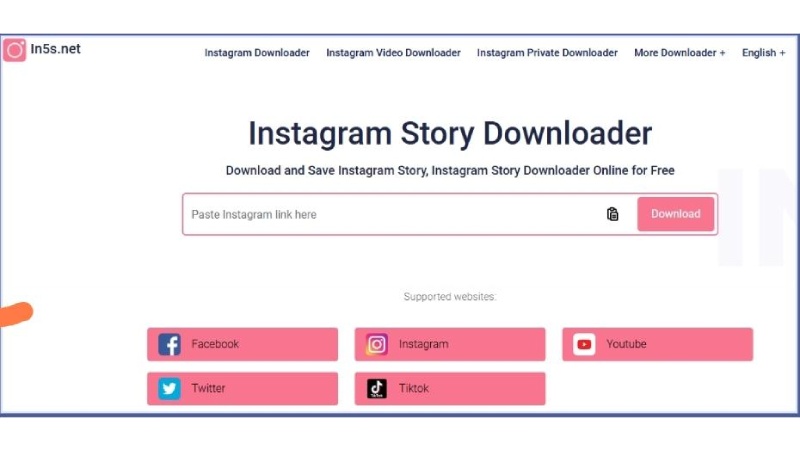
Are you frustrated with your favorite Instagram Stories disappearing after 24 hours? No need to fret! We have the solution for you. Check out this detailed guide on downloading Instagram Stories on any device using third-party tools like in5s, iFlydown, etc. Among these simple and effective downloaders, we highly recommend the popular Instagram Story Downloader in5s. This versatile downloader functions smoothly on all devices and is conveniently available online.
👍Highly Recommend – in5s Instagram Story Downloader (Universal for all devices & Online)
The in5s Instagram story downloader supports downloading videos, photos, stories, reels, and IGTV from Instagram as you wish. The website makes it quick to get high-quality downloads simply and safely.
Feature:
- Universal Compatibility: Works on PC, Mac, iPhone, and even Android devices.
- No Installations: Completely online – no software downloads or installations required.
- 100% Free: You can use all the features without spending a dime.
- Without ADs: Enjoy a seamless and unobstructed experience free from advertisements.
- Multi-platform compatible: Supports downloading from 1000+ other platforms.
Step-by-step guide:
Step 1: First, locate the story you want to download. Select “Copy link” to copy the URL of the story.
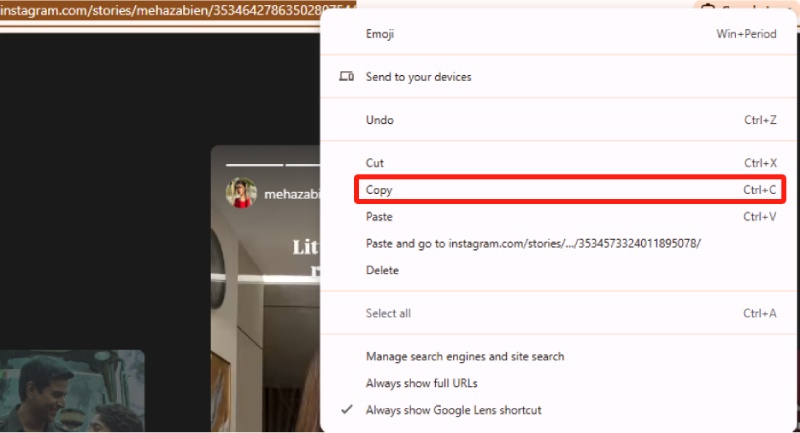
Step 2: Go to the in5s Instagram Story Downloader and paste the copied Instagram link into the input field.
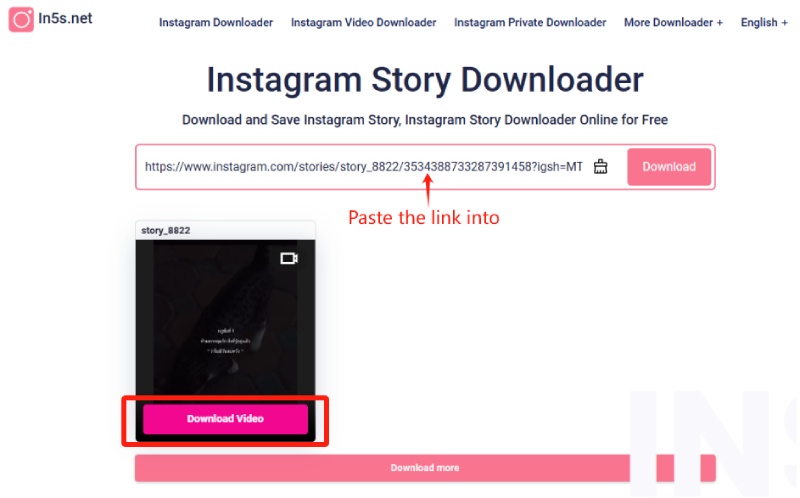
Step 3: Next, click the Download Icon. Wait for our server to process it, and press the Download button to download the story (MP3 or MP4) of the requested resource to your device.
Other ways to download Instagram Story on PC, Mac, iPhone and Android
Download Instagram Story Using iFlydown for PC (Windows/Mac) – iFlydown Video Downloader
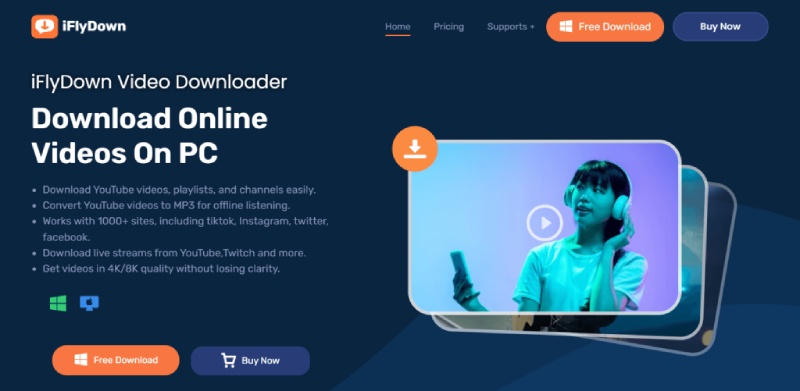
iFlydown is an excellent application for anyone looking to download and manage Instagram content easily. This resource is helpful for casual users and professionals. It has a simple interface, allows you to download many items at once, and lets you save photos, videos, reels, and stories from Instagram directly to your device.
Feature:
- No ads: No annoying ads pop up, greatly improving user downloading experience.
- Batch Processing: Easily download stories from multiple users in one go.
- Built-In Browser: Preview content without interrupting the download process with iFlydown.
- Multi-platform compatible: Supports 1000+ sites, including YouTube, TikTok, and Facebook.
Step-by-step guide:
Step 1: Download and install iFlydown from their official website.
Step 2: Open the software and log in to your Instagram account.
Step 3: Search for the user whose stories you want to download.
Step 4: Select the output format and quality, and click the download button to save the stories.
Download Instagram Story Using InstDown for iPhone – InstDown: Save Stories & Reels
There are also dedicated apps like InstDown for iPhone. InstDown is a lifestyle app designed specifically for iPhone users, helping you save and organize content from Instagram. The app offers a convenient way to discover and save your favorite photos and videos all in one place.
Feature:
- iOS Integration: Seamlessly integrates with other iOS functionalities.
- Simple Interface: Easy to navigate and use.
- Download Various Content: Saving images, videos, websites, and other forms of media freely.
- Frequent Ads: Just a heads up, you might encounter a bunch of ad pop-ups while using the app.
Step-by-step guide:
Step 1: Save and install the InstDown from the App Store.
Step 2: Open the Instagram website or app. Then, find the story you want to download. Copy the link.
Step 3: Go back to the InstDown app and paste the link into the input field.
Step 4: Click the “Save” and proceed to download it.
Download Instagram Story Using InSaver for Android – Video downloader & Story Saver
InSaver is an Android app that lets you download Instagram stories directly to your device. You can easily save any Instagram content you want by copying the link or sharing the video. InSaver makes the downloading process straightforward and safe.
Features:
- Repost All Types of Content: Seamlessly repost Instagram posts, private, stories, reels, and IGTV videos with ease.
- Cover Image Download: Allows downloading of thumbnails and covers.
- Video Enhance: Leverage cutting-edge AI technology to improve the quality of videos you download.
- No Login Required: Access and share Instagram content without signing into your account.
- Content Preview: Support for previewing the content before downloading.
- Frequent Advertisements: Be aware of the many ad pop-ups that might show up while using the app.
Step-by-step guide:
Way 1: Copy and paste link
Step 1: Find the Instagram story you want.
Step 2: Click the “paper plane” share icon🛩️ below the story.
Step 3: Select “Copy Link”.
Step 4: Open the InSaver app and the copied link will be automatically detected.
Step 5: Choose the download button, and the story will saved to your device.
Way 2: The “Share” button
Step 1: Open Instagram and Find your favorite story.
Step 2: Tap on the “paper plane” share icon below the story.
Step 3: Select the “Share” button🛩️ and then choose the InSaver app from the list.
Step 4: The story will open in InSaver; you just need to tap the download button to save it to your device.
To view your download history, please:
Go to the Insaver homepage and select “View all history” to review your download history and access all the files you have downloaded.
Final Words
I’m sure that after reading this tutorial, you won’t have any trouble saving your favorite Instagram stories anymore! Obtaining Instagram stories has become extremely easy with the in5s Instagram Story Downloader. This effective online downloader is compatible with all devices, whether you’re on a PC, Mac, or iPhone. With in5s, saving your favorite content from Instagram is more straightforward than ever. Just follow the provided steps to make sure your cherished memories are always accessible.
FAQs for Downloading Instagram Story
Q 1: Is it legal to download Instagram Stories?
A: Yes, it is legal, but be sure to respect the creator’s rights and not misuse their content. Always give proper credit and use it ethically.
Q 2: Is there a restriction on the number of stories I may download?
A: There are no restrictions on the quantity of stories you are permitted to download.
Q 3: Does the quality of the stories remain intact?
A: Yes, the in5s Instagram Story Downloader saves stories in high definition.