
As remote work becomes the norm, businesses struggle to find tools that bridge the gap between productivity and security.
Remote work has changed the ways how businesses operate, but this comes with significant challenges, especially for SMEs and enterprises. Teams usually struggle with broken communication, lack of real-time collaboration, and difficulty in managing documents securely across multiple tools and platforms. These inefficiencies cause delays, miscommunication, and decreased productivity, making it harder for businesses to stay competitive in a rapidly evolving market.
This is where ONLYOFFICE DocSpace steps in. Designed to empower remote teams, it combines intuitive collaboration tools with advanced document management features, enabling businesses to work smarter, not harder.
The following article explores how ONLYOFFICE DocSpace helps SMEs and enterprises overcome obstacles, encouraging a highly productive and connected workforce.
Challenges faced by remote teams in business
In a progressive work environment, remote teams face a number of challenges that can hinder productivity, collaboration, and operational efficiency. These challenges often vary across departments but commonly include:
- Broken communication: Teams usually struggle with clear communication, leading to misunderstandings and inefficiencies.
- Data security risks: Interacting with external parties increases the likelihood of sensitive data being mishandled.
- Access management: Balancing the need for open collaboration and also maintaining control over who can view, edit, or share files.
- Task overlap and confusion: Without established guidelines, tasks can overlap between departments, causing duplication of effort or missed deadlines.
- Tool overload: Handling multiple tools for communication, project management, and document collaboration can create unnecessary complexity.
ONLYOFFICE DocSpace: A unique collaborative platform
ONLYOFFICE DocSpace is an open-source document collaboration platform designed to streamline teamwork and simplify document management. It serves as a robust system for organizing and securing your files, ensuring they remain accessible and well-structured across teams and projects.
ONLYOFFICE DocSpace offers versatile deployment options:
- Self-hosted solution: Complete control over data security and customization, ideal for businesses with strict requirements.
- Cloud-based solution: Hassle-free infrastructure management, enabling real-time collaboration for remote teams.
Both solutions are scalable, meeting the needs of businesses of all sizes.
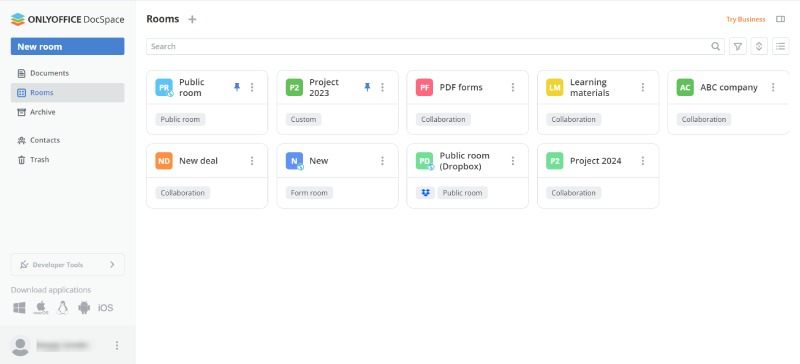
ONLYOFFICE DocSpace interface
How ONLYOFFICE DocSpace addresses modern-day business challenges
ONLYOFFICE DocSpace redefines collaboration by offering innovative solutions to tackle the evolving challenges of modern businesses in a hybrid and digital-first world.
Overcoming communication barriers
Effective communication is the foundation of any successful team. However, remote teams often face hurdles such as different time zones, language nuances, and lack of non-verbal cues. These lead to misunderstandings, delayed responses and lack of personal connection.
ONLYOFFICE DocSpace encourages seamless communication and collaboration by consolidating multiple tools into one unified platform:
- Real-time collaboration and communication: With built-in real time communication tools, teams can co-edit documents, spreadsheets, presentations, fillable forms and PDF files simultaneously, share comments, and tag colleagues directly within the workspace, ensuring instant feedback and seamless interaction. The integrated chat and discussion features keep the conversation focused on tasks, removing the need to switch between multiple apps. This ensures quicker decision-making and a more efficient workflow.
ONLYOFFICE Docs users can enable Jitsi or Telegram plugin and communicate with others in real time.
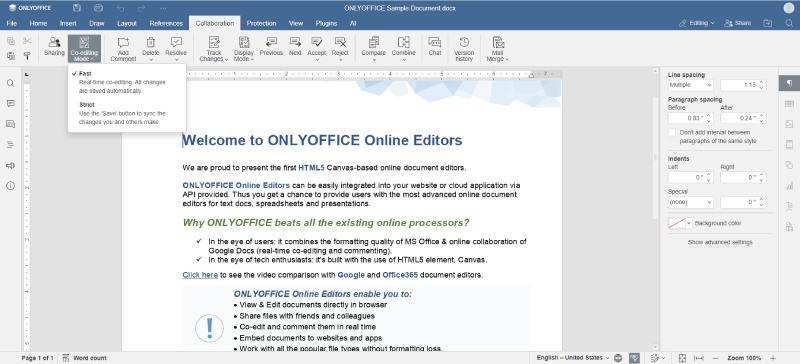
Co-editing modes in the ONLYOFFICE editors
- Version History: Changes are tracked with detailed version history, allowing teams to review and revert to previous iterations when necessary.
Ensuring robust data security in remote collaboration
Remote work introduces major risks to data security due to increased reliance on digital platforms and external networks. These risks include unauthorized access, phishing or malware attacks, and data mishandling.
ONLYOFFICE prioritizes data security with industry-standard measures to protect sensitive information:
- In transit encryption: All documents are encrypted during transfer and storage, ensuring sensitive data is secured with encryption protocols during transit.
- Private server deployment: Businesses can install ONLYOFFICE on their own servers, ensuring complete control over data.
- Access control: ONLYOFFICE integrates with Single Sign-On (SSO) and allows advanced role-based access management to prevent unauthorized data usage. SSO simplifies access.
These measures ensure secure collaboration, even when interacting with external parties.
Streamlining access management for secure collaboration
Striking a balance between open collaboration and access control is a significant challenge. Key issues include inconsistent permissions, limited visibility, and over-complicated systems.
ONLYOFFICE simplifies access control with robust and flexible permission settings:
- Room-based management: ONLYOFFICE DocSpace simplifies collaboration with customizable rooms tailored to your tasks and workflows. Teams can create dedicated rooms for different projects, departments, or external collaborations. Each room consists of its own set of permissions, ensuring that only authorized members can access or edit documents.
With role-based access, secure file sharing, and integrated productivity tools, teams can collaborate in real-time, upload, manage, and edit documents—all in one centralized, organized workspace.
Whether it’s brainstorming for a new product launch or managing HR documents, rooms can be adapted to suit diverse team dynamics.
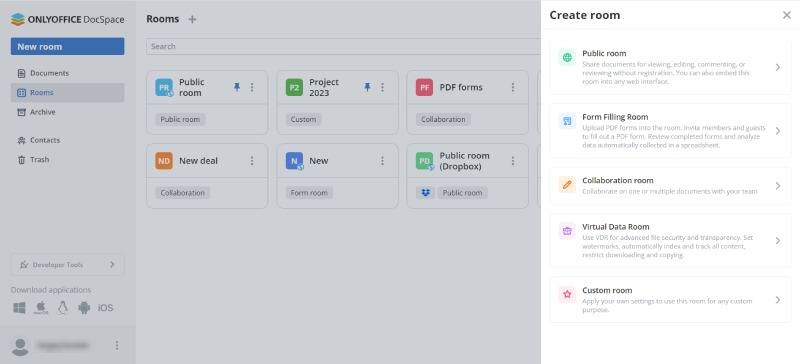
Room types in ONLYOFFICE DocSpace
- Role-based permissions: Assign roles such as Viewer, Editor, or Manager to ensure that everyone has the appropriate level of access.
- Granular access: Manage permissions at a granular level, granting or restricting access to particular files or folders within a room.
- Document sharing: Securely share documents using password-protected links or set expiry dates for shared files.
- Activity monitoring: Each edit is tracked, and previous versions are restored, enabling easy comparison and reversal when necessary.
- Third-party interactions: Create guest roles for clients, vendors, or contractors, allowing them to view or collaborate on specific files without compromising internal data security.
Eliminating task overlap and confusion with streamlined collaboration
Without clear instructions and coordination, tasks can overlap between departments or team members, leading to duplication of efforts, missed deadlines, and interdepartmental friction.
ONLYOFFICE DocSpace resolves this with its room-based structure, allowing file sharing and real-time collaboration. It offers different room types tailored to specific needs. These rooms are defined as central hubs where documents are stored, edited, and shared in real time.
- Collaboration rooms: Designed for team projects, these rooms allow real-time discussions and co-editing, and document sharing is secured within a centralized space.
- Custom rooms: These rooms allow businesses to tailor permissions, workflows, and tools to meet specific departmental needs.
- Guest rooms: Best for stakeholders, these rooms provide secure collaboration and file sharing with clients, vendors, or contractors while controlling access to sensitive information.
- Private rooms: These rooms are focused on confidentiality and are ideal for sensitive documents or tasks that require restricted access and increased privacy.
- Form filling rooms: Designed for collecting data or signatures, these rooms enable users to fill and submit forms securely, streamlining processes such as surveys, registrations, or agreements.
- Public rooms: Used for sharing information widely, these rooms allow unrestricted access for anyone with the link, making them perfect for sharing publicly accessible materials.
- VDR (Virtual Data Room) rooms: Best for secure transactions, these rooms offer controlled access to confidential documents for activities like mergers, acquisitions, or legal reviews.
By customizing rooms based on tasks or user roles, ONLYOFFICE ensures a focused and organized approach to collaboration, eliminating confusion and enhancing productivity.
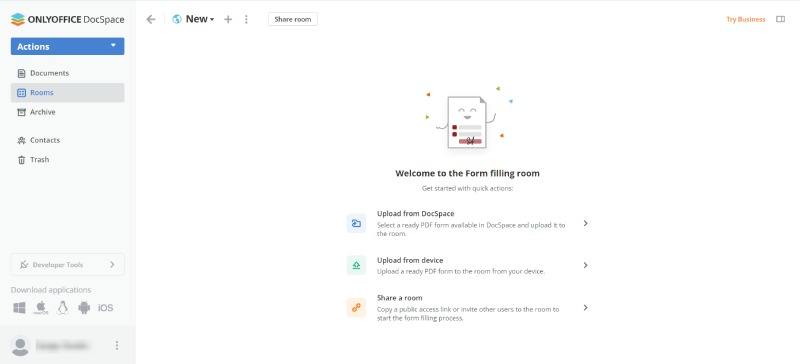
DocSpace room interface
Streamlining tool usage to reduce overload and boost efficiency
Remote teams often rely majorly on multiple tools for communication, project management, and document collaboration, which can lead to tool fatigue, integration challenges, and resource consumption to train employees on various tools.
ONLYOFFICE merges essential tools into a single platform, reducing complexity.
- Unified workspace: This brings document editing and communication tools, all in one place.
- Multi-device support: ONLYOFFICE DocSpace apps are compatible with desktops, tablets, and smartphones, enabling seamless transition between devices.
- Third-party integrations: ONLYOFFICE DocSpace integrates with popular connectors like Zapier, Pipedrive, Drupal, Zoom, WordPress, and supports APIs for custom workflows.
These integrations streamline workflows by automating tasks, simplifying document sharing, and enabling smooth communication across different tools. Whether you’re syncing data, managing CRM activities, or embedding collaboration tools into your websites, these integrations make it effortless to work smarter in any environment. - Quick onboarding for new members: User-friendly interface and easy-to-use setup processes allow new members or partners to get started with minimal training.
ONLYOFFICE is a comprehensive solution that directly addresses the challenges of remote work, providing secure, efficient, and collaborative tools. Its integrated features ensure that remote teams can work cohesively, communicate effectively, and achieve their goals without compromising productivity or security.
Unlocking smarter collaboration: ONLYOFFICE’s new AI features
ONLYOFFICE has introduced advanced AI capabilities in its editors, enabling users to integrate with various AI assistants, including local models, to handle tasks such as chat requests, translations, and context summarization.
The streamlined interface features a new AI tab for easy access for the users. They can select from pre-installed providers such as OpenAI, Together AI, Mistral, and GPT4All (desktop only), or add their own models using personal API keys.
To utilize these features, users need to install the AI plugin via the Plugin Manager and configure their preferred AI models.
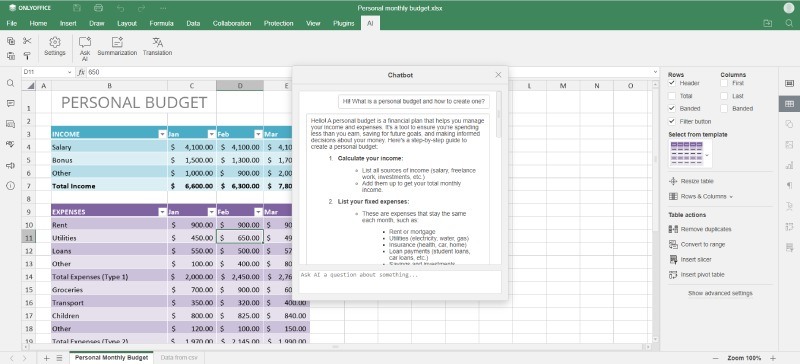
Integrated AI assistant
Looking ahead
In a world where remote work is no longer a temporary solution but a core business model, ONLYOFFICE DocSpace provides the necessary tools and interface necessary to flourish. Whether it’s managing a small team or a global workforce, this remote platform ensures that collaboration, organization, and efficiency remain at the forefront of your operations.
By addressing key challenges in remote work such as secure communication, real-time collaboration, and scalability, ONLYOFFICE DocSpace proves to be a powerful solution for SMEs and enterprises. By tackling issues like collaboration barriers, data security, and workflow inefficiencies, it equips businesses with the tools to thrive in decentralized environments.
With its robust document management and collaboration features, ONLYOFFICE DocSpace enables businesses to adapt and thrive in a remote-first world. As remote work reshapes the business landscape, ONLYOFFICE DocSpace ensures teams remain connected, productive, and active. More than just a tool, it’s a forward-thinking platform built to adapt to the evolving demands of the digital workplace, making it an indispensable asset for the future.